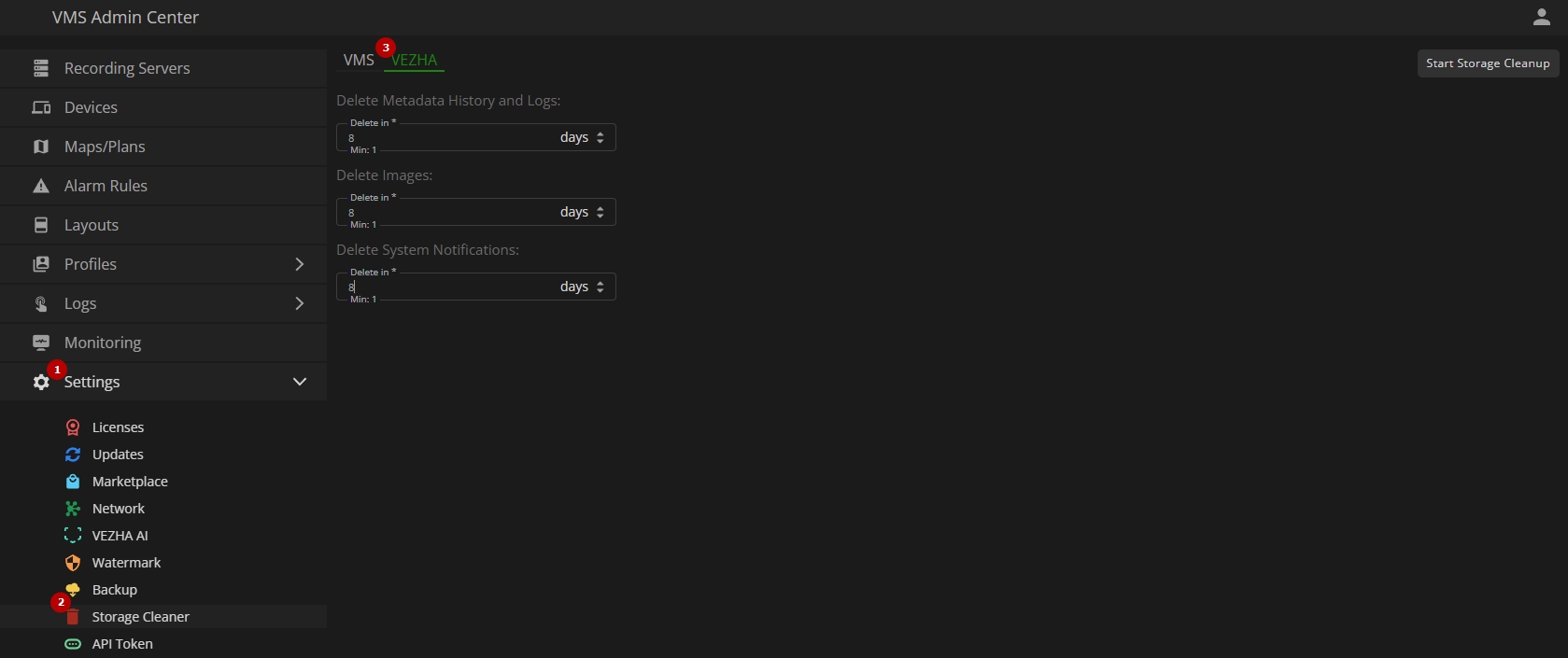VEZHA Data Storage
This page describes the configuration of VEZHA storage parameters introduced as a separate tab in the Storage Cleaner item of the Admin Center settings. It allows managing VEZHA-specific storage settings independently from the VMS storage cleaner configuration.
Overview
To access VEZHA storage parameters, in the Admin Center menu:
- Open the Settings section
- Select the Storage Cleaner item
- Navigate to the VEZHA tab
Use and Functionality
The VEZHA tab allows configuring data storage parameters by specifying the number of days for retaining each data type. To configure the VEZHA storage cleaner:
- Define the retention period in days for:
- Metadata history and logs
- Images
- System notifications
- Click the Save button to apply the changes
To initiate the storage cleanup process manually, click the Start Storage Cleanup button.