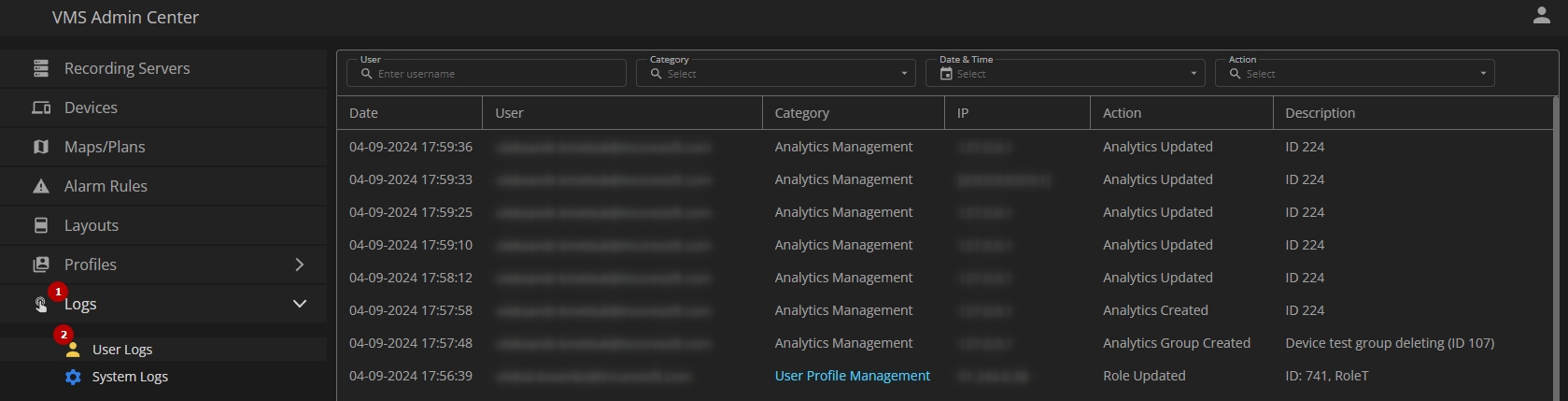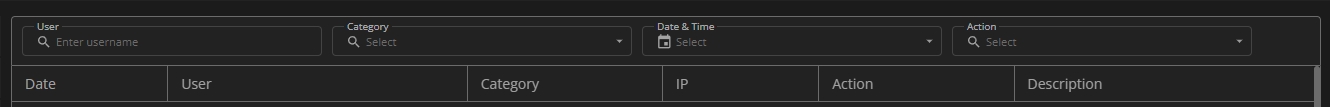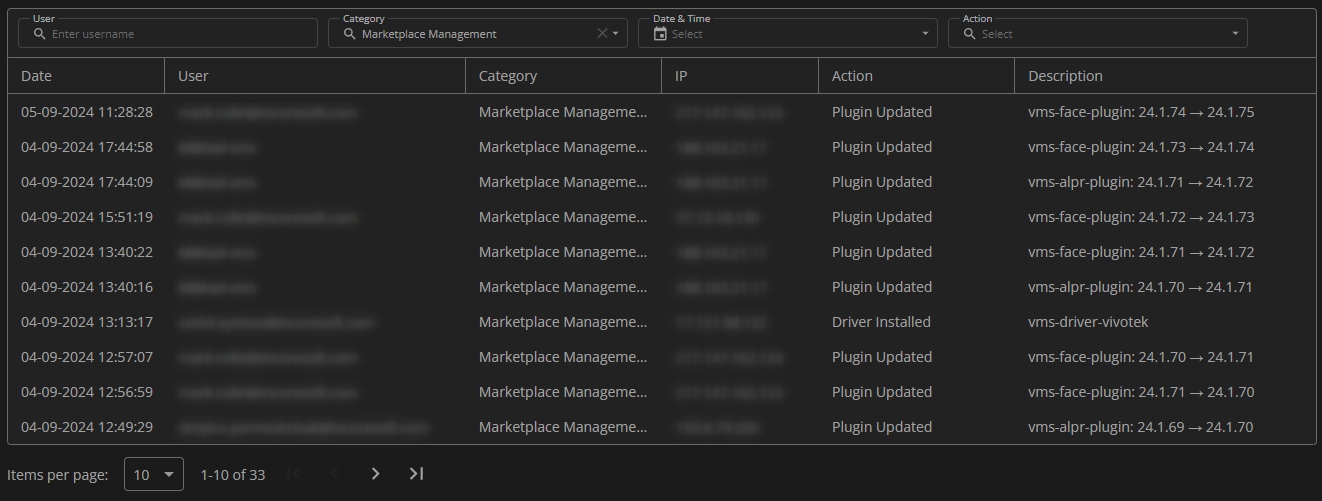User Logs
This page describes the User Logs item that allows viewing the log of actions initiated by users.
Overview
To access the user logs, in the main menu:
- Open the Logs section
- Select the User Logs item
Use and Functionality
The Logs functional menu allows to:
- Enter the username or characters in the name to filter users
- Select multiple required log categories from the drop-down list:
- All
- Alarm Rule Management
- Device Management
- Layout Management
- License Management
- Map/Plan Management
- Marketplace Management
- Other
- Recording Server Management
- Storage Management
- System Settings Management
- Timeline Management
- User Profile Management
- Select the required time frame
- Choose multiple desired user actions related to the selected log category from the drop-down list
Enter the action name or characters in the name in the internal Search bar of the Action filter to quickly find the required actions.
Once selected and filtered, see the log of user actions in the table below. It contains:
- Date and time of the action
- Name of the user that performed the action
- Name of the log category
- IP address of the user that performed the action
- Action performed by the user in the system
- Description for each performed action
Hover the mouse cursor over the required action name that doesn't fit in the column to read it in full in the tooltip. Click the Copy icon within the tooltip to copy the action name to the clipboard.
User Action Types
Each user log category has its own relevant actions:
- Alarm Rule Management:
- Rule Created
- Rule Updated
- Rule Deleted
- Rule Group Created
- Rule Group Updated
- Rule Group Deleted
- Device Management:
- Device Added
- Device Deleted
- Device Disabled
- Device Enabled
- Device Updated
- Device Driver Changed
- Device Group Created
- Device Group Updated
- Device Group Deleted
- Device Item Deleted
- Device Item Renamed
- Device Item Updated
- Device Item Port Changed
- Device Synchronized
- Preset Tour Created
- Preset Tour Deleted
- Preset Tour Started
- Preset Tour Stopped
- Preset Tour Settings Updated
- Stream Profile Created
- Stream Profile Updated
- Stream Profile Deleted
- Stream Profile Renamed
- Stream Added
- Stream Updated
- Stream Deleted
- Fisheye Settings Updated
- Image Settings Reset
- Image Settings Updated
- Motion Settings Updated
- Privacy Masking Settings Updated
- Recording Settings Updated
- Input Settings Updated
- Output Settings Updated
- PTZ Preset Added
- PTZ Preset Deleted
- PTZ Preset Home Position Set
- PTZ Preset Settings Updated
- Layout Management:
- Layout Created
- Layout Updated
- Layout Deleted
- Layout Group Created
- Layout Group Updated
- Layout Group Deleted
- License Management:
- License Activated
- License Deactivated
- Map/Plan Management:
- Map/Plan Created
- Map/Plan Updated
- Map/Plan Deleted
- Map/Plan Group Created
- Map/Plan Group Updated
- Map/Plan Group Deleted
- Marketplace Management:
- Drivers Updated
- Driver Installed
- Driver Uninstalled
- Driver Updated
- Plugin Deleted
- Plugin Disabled
- Plugin Enabled
- Plugin Installed
- Plugin Updated
- Plugin Repaired
- Other:
- VEZHA Integration Enabled
- VEZHA Integration Disabled
- Recording Server Management:
- Recording Server Added
- Recording Server Deleted
- Recording Server Settings Updated
- Storage Management:
- Storage Added
- Storage Updated
- System Settings Management:
- Backup Created
- Backup Deleted
- Backup Downloaded
- Backup Restored
- Storage Cleaner Triggered
- Cleaning Settings Changed
- Default Watermark Updated
- Network Settings Updated
- System Updated
- Timeline Management:
- Archive Protected
- Bookmark Created
- Bookmark Deleted
- Bookmark Updated
- Protected Archive Updated
- Protected Archive Deleted
- User Profile Management:
- Client Created
- Client Updated
- Client Deleted
- Role Created
- Role Updated
- Role Deleted
- Users Fetched from LDAP
- User Created
- User Updated
- User Deleted
- Login
- Logout