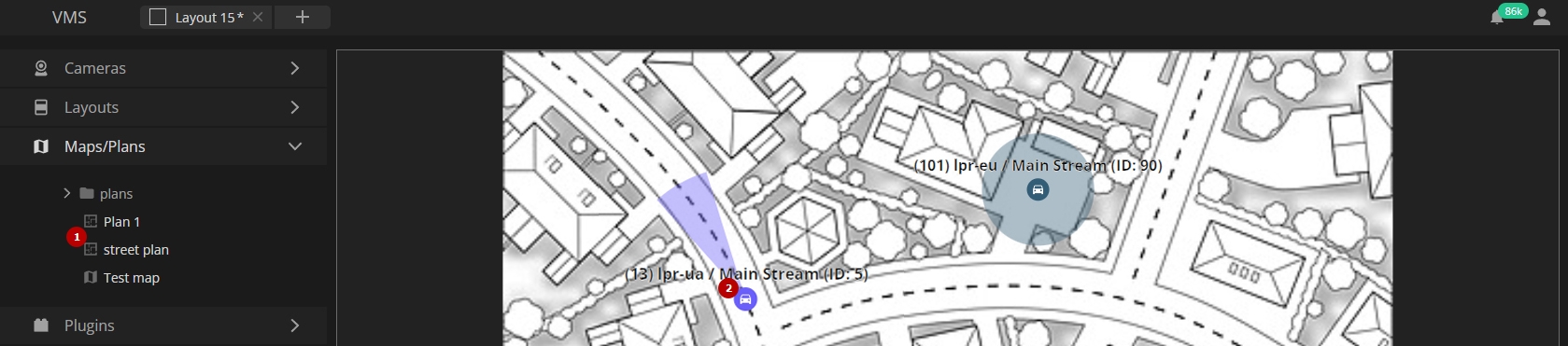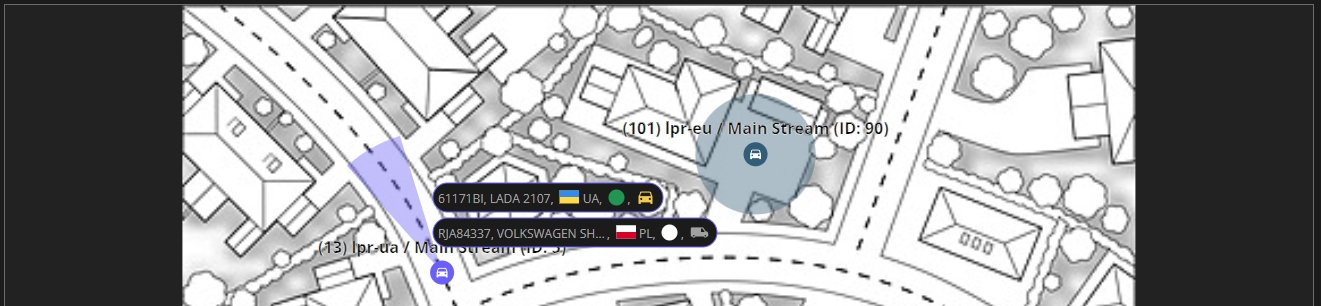LPR: Maps/Plans Notifications
This page provides an overview of LPR notifications displayed on maps and plans. To learn more about VMS maps/plans functionality, refer to the Maps/Plans section of the Client Panel documentation.
Overview
To view LPR notifications displayed on maps/plans:
- Open the desired map or plan from the Maps/Plans section
- Find the required LPR analytics icon on the selected map or plan
When the selected LPR analytics detects a license plate, a pop-up notification appears near its icon on the map or plan, displaying vehicle attributes and other data configured for this analytics notifications: