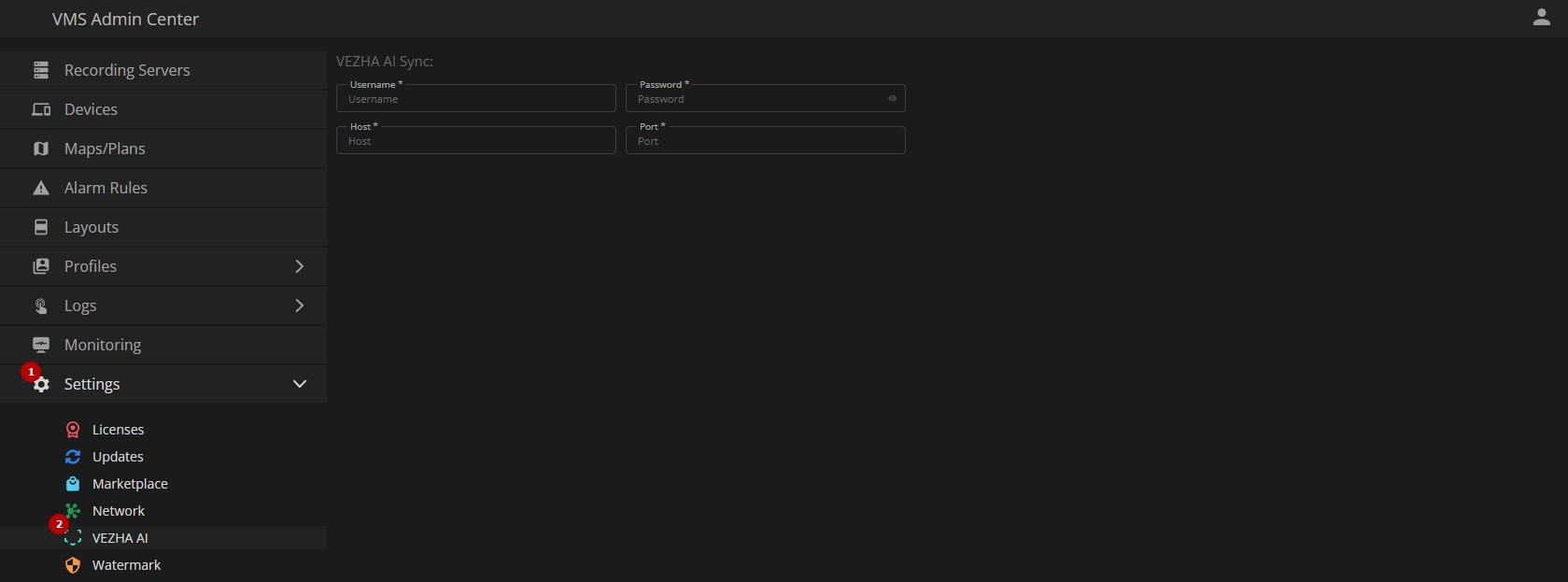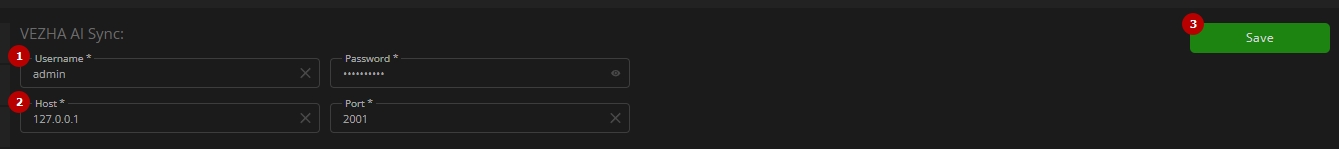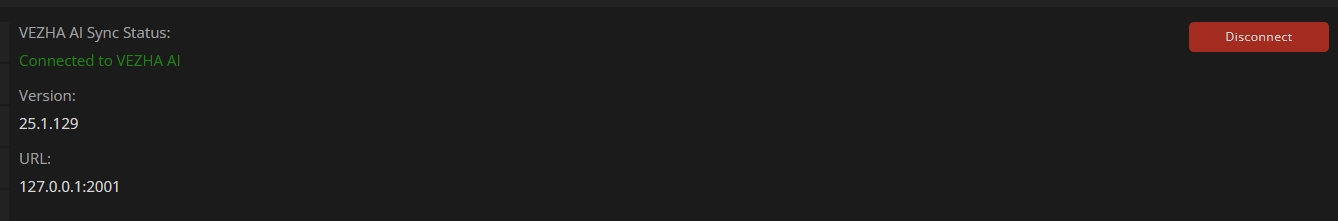VEZHA AI
This page describes the VEZHA AI item, which allows synchronization of VMS with VEZHA analytics system.
Overview
To access VEZHA AI settings, in the main menu:
- Open the Settings section
- Select the VEZHA AI item
Use and Functionality
The VEZHA AI synchronization menu allows to:
- Enter VEZHA administrator credentials to authorize the VEZHA system
- Enter VEZHA Middleware server host and port to connect to the Middleware server
- Click the Save button to synchronize
The VEZHA web interface remains unavailable during integration with the VMS and becomes accessible once the integration is disabled.
Once connected, the VEZHA AI interface updates, displaying the following information:
- VEZHA AI synchronization status, confirming the successful connection
- VEZHA Middleware Core version
- VEZHA Middleware server's URL (host:port)
Click the red Disconnect button to disable VEZHA AI integration.
Post-Integration Additions to VMS
Once the synchronization with VEZHA is complete, the following changes are introduced into the VMS interface to support additional functionality:
- Logs: Adds VEZHA Logs section with integration-related logs.
- Monitoring: Shows VEZHA Analytical Servers separate block.
- Updates: Displays VEZHA Middleware Core version in an additional row.
- Licenses: Introduces VEZHA tab for viewing and managing analytics licenses.
- Marketplace: Enables installation and use of VEZHA plugins.
- Storage Cleaner: Adds VEZHA tab for managing VEZHA data storage.
Refer to the VEZHA Integration Features Overview for details on all added components and their functionality.