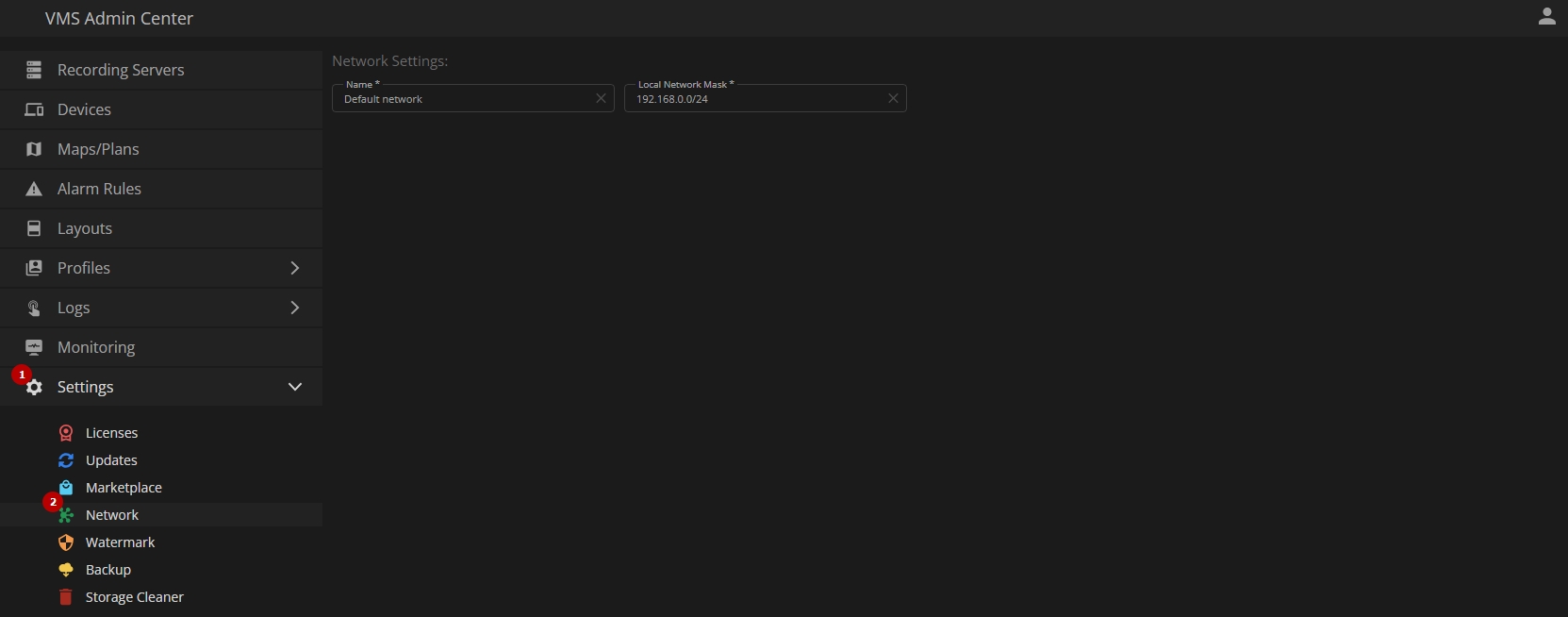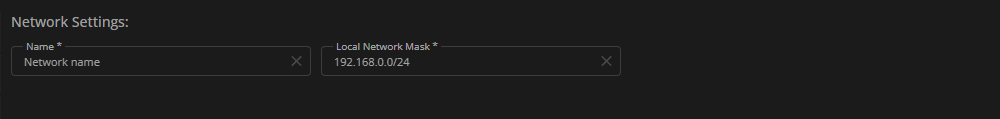Network
This page describes the Network item, which allows customization of local network settings.
Overview
To access network settings, in the main menu:
- Open the Settings section
- Select the Network item
Use and Functionality
The Network functional menu allows to:
- Enter a custom name for the local network where the Management Server is located
- Input the address and mask of the local network where the Management Server is situated
- The Local Network Mask field is pre-configured with the default local network address and mask during system installation, and it can be left unchanged for proper system functionality. However, if needed, administrators have the option to manually modify the information in this field.
- The Local Network Mask is specifically used by the Management Server to verify the source of access to the streams, distinguishing between local and remote access. If remote access to the streams is required, additional configuration of the Public Access settings for the desired Recording Server should be done in the Network tab.