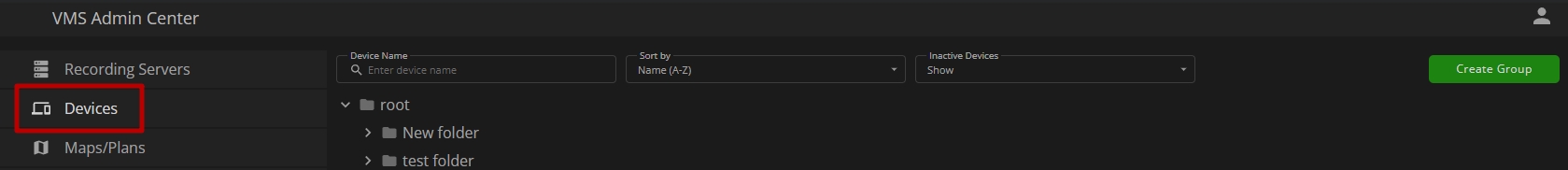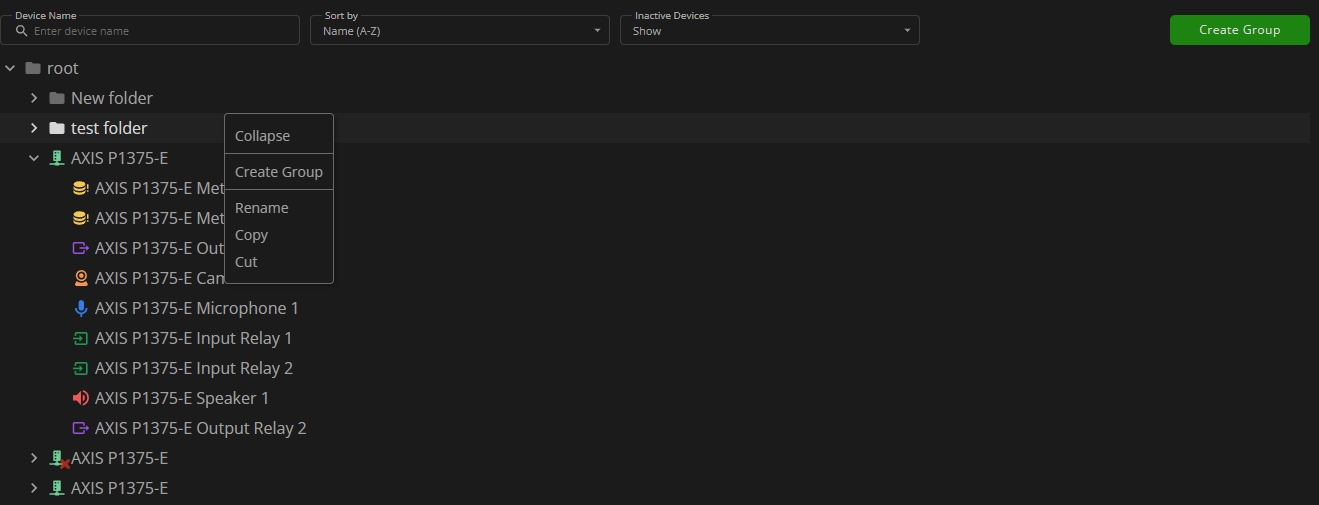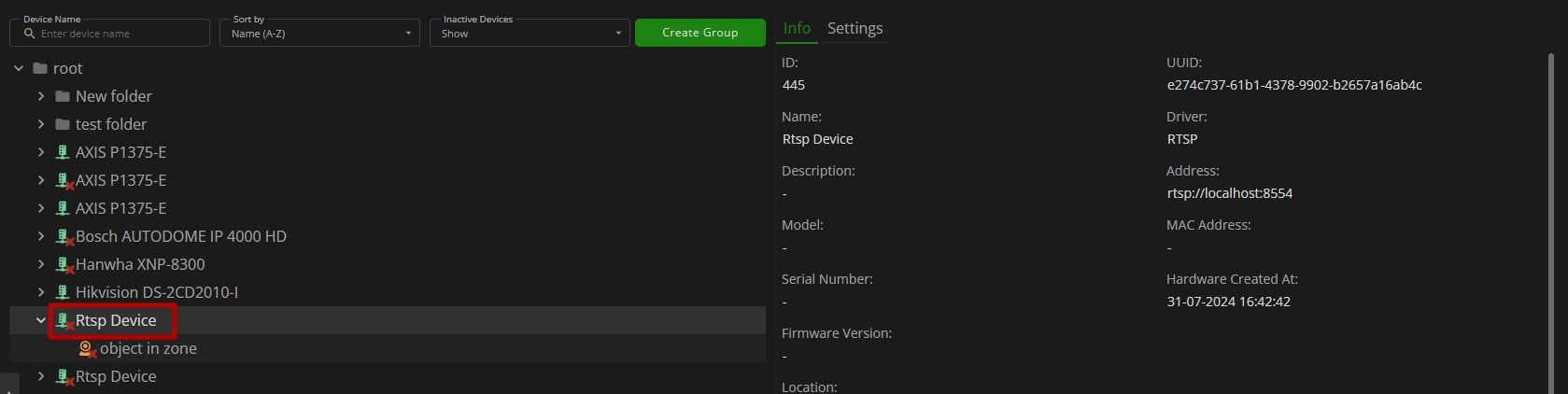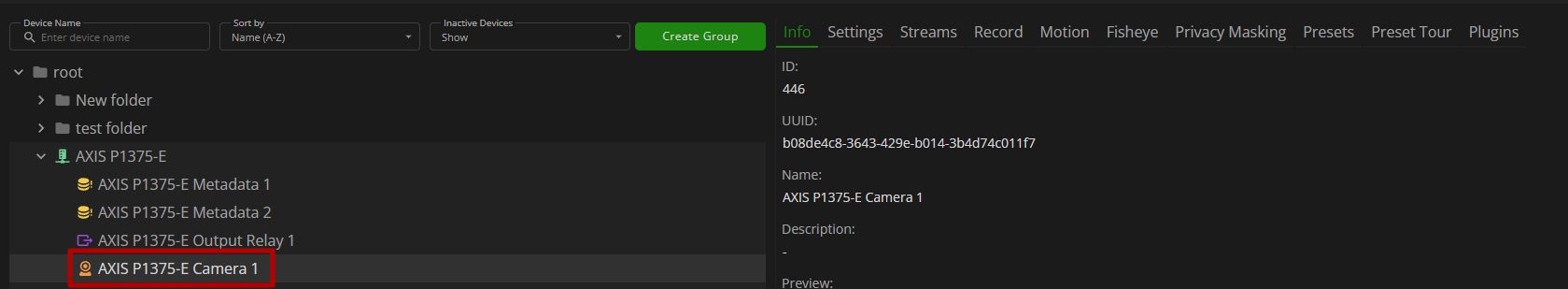Devices
This page describes the Devices item that allows viewing, grouping, and configuring parameters of devices and their items.
Overview
To access devices, select the Devices item in the main menu:
Each device contains one or more device items, which are classified into the following categories:
- Cameras (Various types of cameras, video streams)
- Microphones (Audio input devices, typically integrated into cameras)
- Speakers (Audio output devices, typically integrated into cameras)
- Metadata (Sensors providing data such as speed, temperature, etc.)
- Input (Motion sensors, fire alarm sensors, door contacts, panic buttons, etc., typically a port for sending signals)
- Output (Lighting control devices, lock control devices, security personnel's monitors, automation systems control devices, etc., typically a port from which signals are received)
Use and Functionality
The Devices item shows all devices and their items added to the recording servers, and their groups. The item's functional menu allows to:
- Enter the device name or characters in the name in the search field to filter devices and their items
- Sort devices by:
- Newest first
- Oldest first
- Name (A-Z)
- Name (Z-A)
- Select the inactive and manually disabled device display mode:
- Show
- Hide
- Click the green Create Group button to create a new device group. In the Create New Device Group pop-up window:
- Enter a new group name
- Select the desired group from the drop-down list to nest a new one
- Click the Confirm button
- Right-click the required group, and in the drop-down menu:
- Select the Collapse option to collapse the group if its content is expanded
- Select the Create Group option to create a new group within the selected one
- Rename the selected group
- Copy the selected group
- Cut the selected group
- Paste the copied/cut group or device into the selected group
- Delete the selected group (available only if it does not contain any devices)
- Right-click any of multiple selected groups, and in the drop-down menu:
- Copy the selected groups
- Cut the selected groups
- Delete the selected groups (available only if they do not contain any devices)
- Right-click the required device, and in the drop-down menu:
- Select the Go to Hardware option to open Recording Servers to manage the device
- Rename the selected device
- Copy the selected device
- Cut the selected device
- Delete the selected device from a group
- Right-click any of multiple selected devices, and in the drop-down menu:
- Copy selected devices
- Cut selected devices
- Delete selected devices from a group
- Right-click the required device item, and in the drop-down menu:
- Select the Go to Hardware option to open Recording Servers to manage the device item
- Rename the selected device item
- Perform multiple selections of groups or devices by using Ctrl+Left-click
- Select a range of groups or devices by using Shift+Left-click
- Select, hold, and drag the required groups or devices to move them to the desired group
- Multiple selection of groups or devices is only possible at the same level of nesting.
- Devices deleted from all groups return to the root group.
- The cut groups cannot be pasted inside themselves.
Device Parameter Configuration
Select the required device to open its parameters:
To learn more about device parameter configuration, refer to the Device Parameters documentation.
Device Item Parameter Configuration
Select the required device item to open its parameters:
To learn more about device item parameter configuration, refer to the following documentation:
- Camera Parameters
- Microphone Parameters
- Speaker Parameters
- Metadata Parameters
- Input Parameters
- Output Parameters