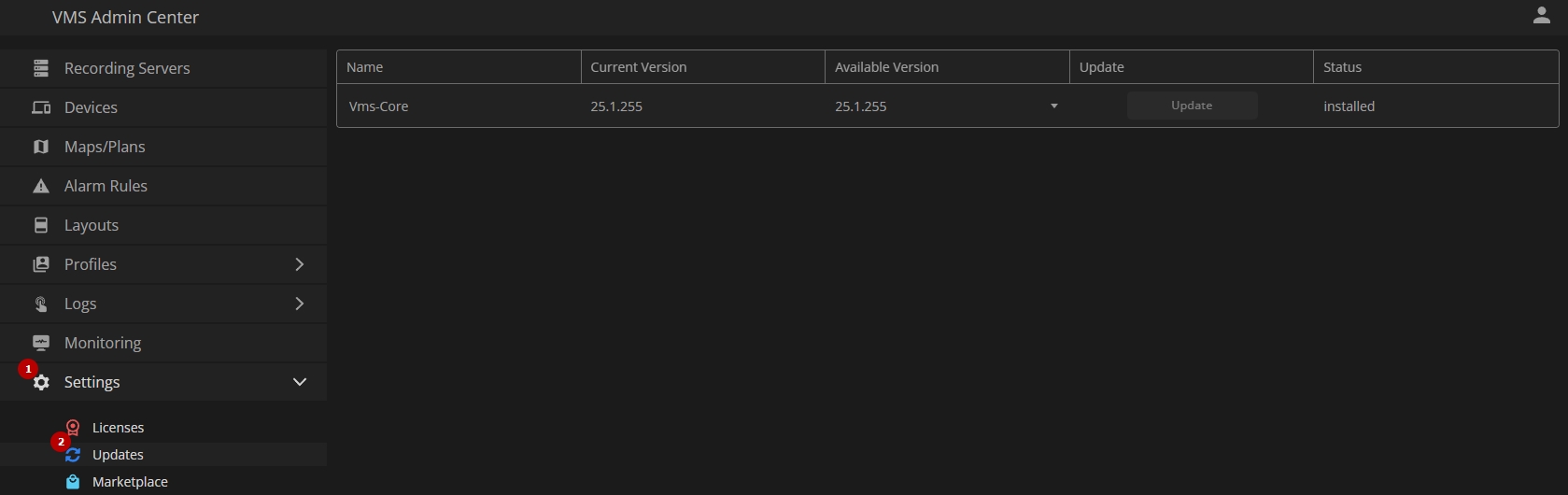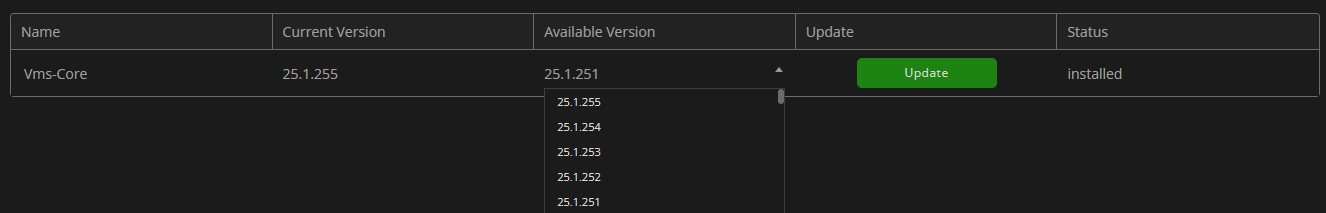Updates
This page describes the Updates item that allows viewing and updating the VMS Core version.
Overview
To access updates, in the main menu:
- Open the Settings section
- Select the Updates item
Use and Functionality
The Updates item shows the table that includes:
- VMS Core name
- Current VMS Core version
- All available versions for update in the drop-down list
- Update button to run the process of version updating
- Current version status
If VEZHA AI synchronization is enabled, the Updates item also displays VEZHA Middleware Core version updates.