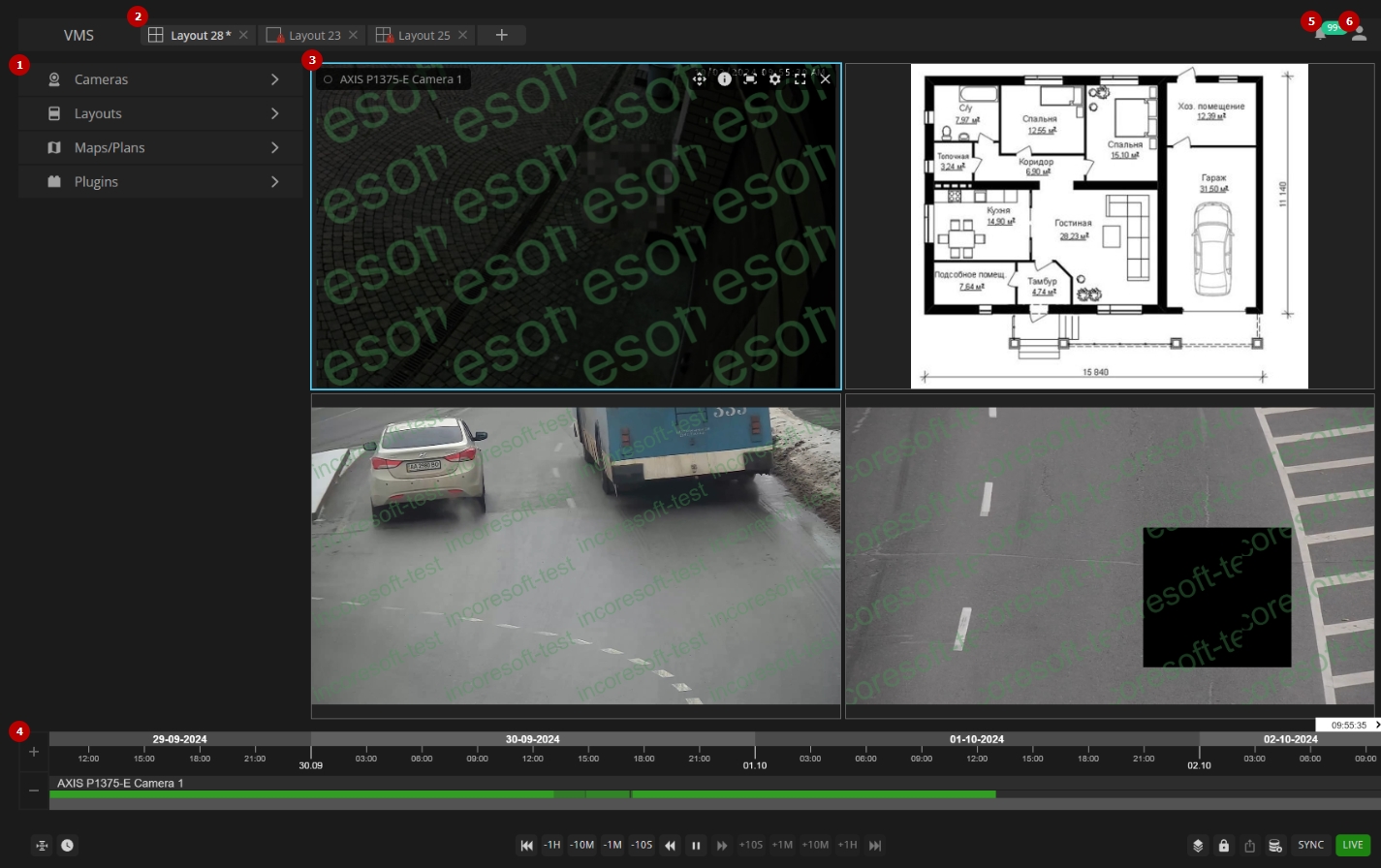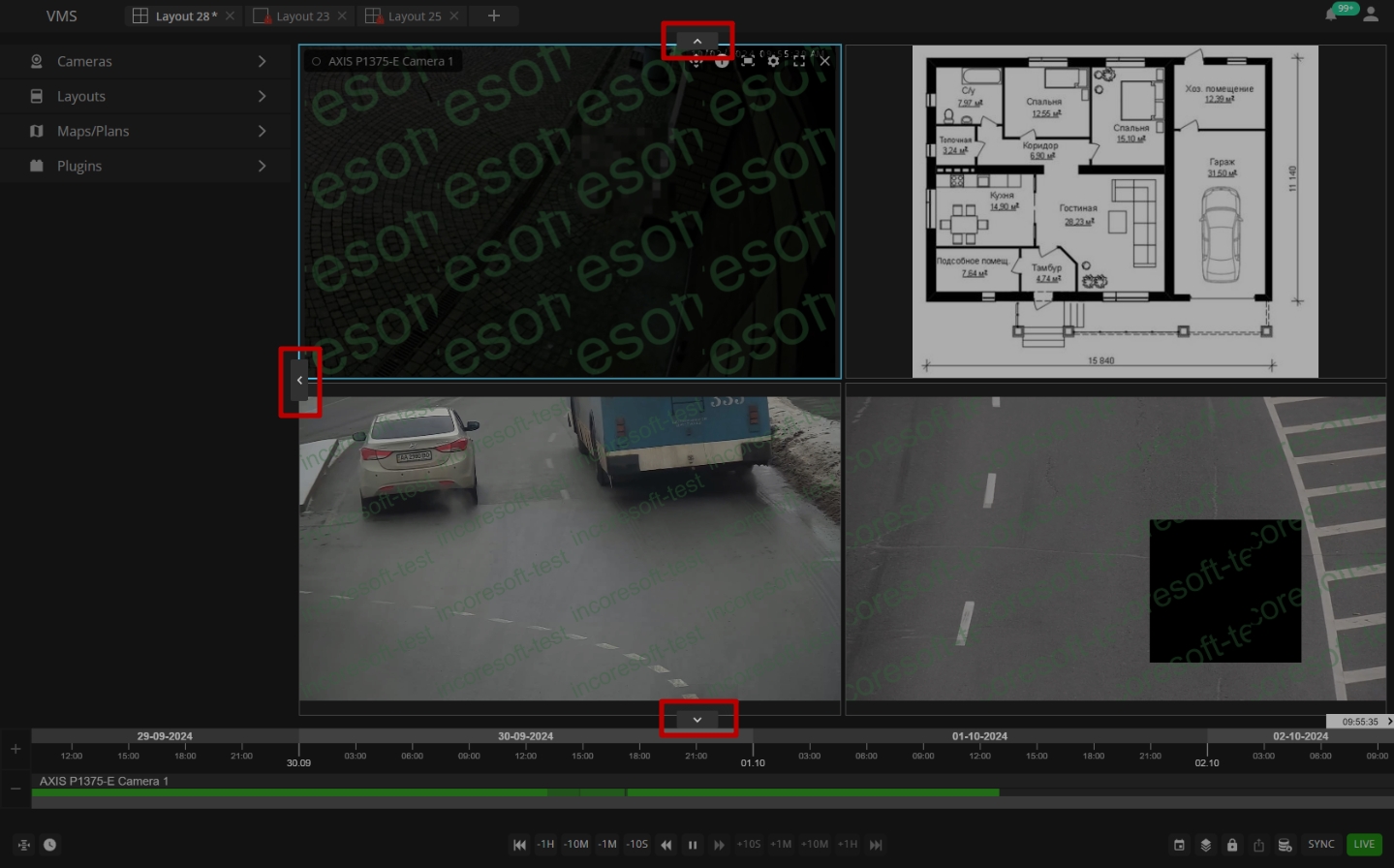User Interface
This page comprises the main VMS interface items overview.
Overview
The VMS interface comprises the following main elements:
- Navigation Panel, which displays all opened tabs and also allows the opening of specific tabs:
- Resource Tree, which comprises a list of added resources divided by categories:
- Cameras
- Layouts
- Maps/Plans
- Plugins
- View Grid
- Playback Panel
- Notification Panel
- Profile Menu
- The Plugins section in the Resource Tree is enabled only if at least one analytics plugin is installed.
- The particular analytics plugin tab is enabled in the Navigation Panel only if this specific plugin is installed.
To collapse or expand the side panels, use the Arrow buttons:
To open the system interface in fullscreen mode, press F11. To return to the standard viewing mode, press F11 again.